Loaders
Games typically will have assets like image files, sound files, level data, etc. that you want to make available to your code. Excalibur has built in types to help you load assets. Excalibur loaders can load anything that implement the Loadable interface.
To build a custom designed loader check out the custom loaders docs.
Loader
Excalibur has a built in type Loader with the Excalibur.js logo, progress bar and a play button.
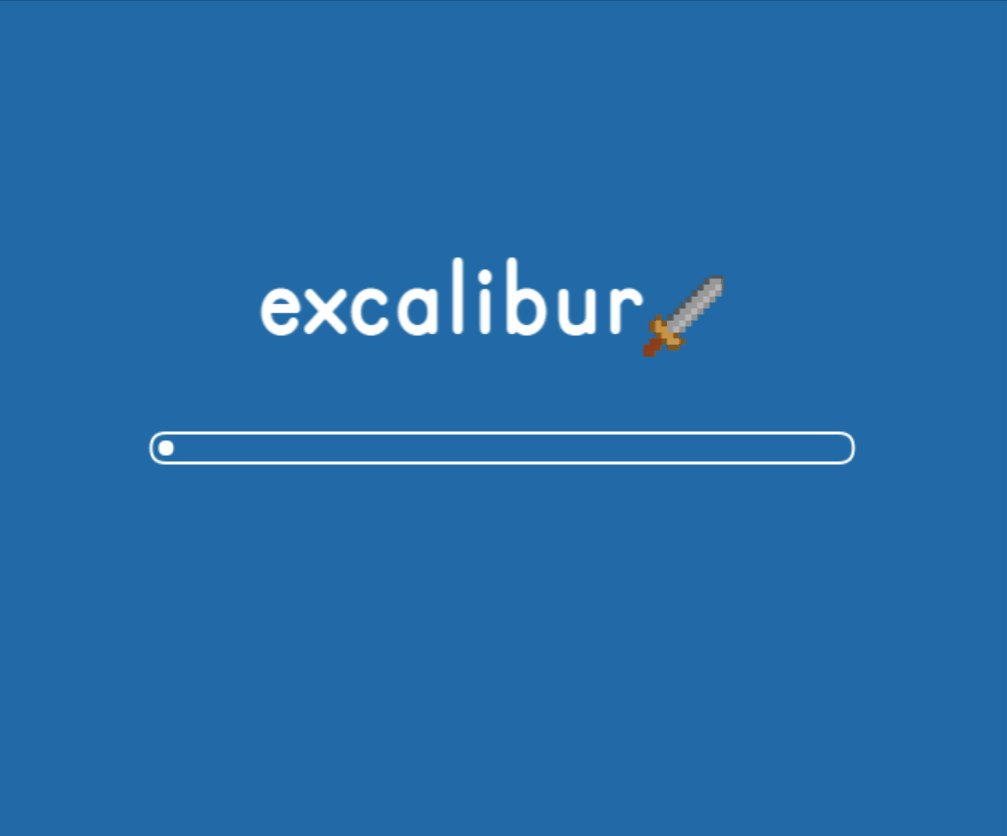
You can suppress the play button with EngineOptions.suppressPlayButton, but user input is required by the browser to unlock the audio context.
To unlock the audio context as part of a user action handler (clicking for example) call WebAudio.unlock
DefaultLoader & Customizing Loaders
DefaultLoader is the new base loader type that all excalibur loaders must derive from, in fact the built in Loader derives from this type.
It comes built in with a really simple logo-less loader that can be overridden.
typescript
typescript
DefaultLoader needs to have DefaultLoader.onUserAction implemented to unlock the audio context as part of a user interaction.
Present a button or something else for the user to interact, resolve onUserAction after the user interacts.
Scene Loading
Excalibur can now load resources specific to a scene instead of all up front!
In your scene extend the Scene.onPreLoad method and you'll be passed any configured loader. Scene.onPreLoad will be called only once before Scene.onInitialize;
typescript
typescript
To customize the loader you are passed during Scene.onPreLoad update you scene config like so
typescript
typescript
Common Patterns
We recommend creating a resource.ts to house all your loadable resources in a strongly typed way. This also has the advantage of not cluttering up your main entrypoint. See an example of production game's resources file
typescript
typescript
Inside your main.ts entry
typescript
typescript
Also you can reference your Resources in your game code
typescript
typescript